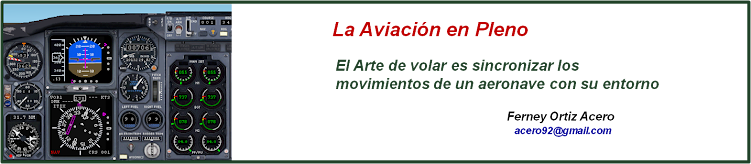TRC 472 Brochure A full color brochure (PDF) of the TRC472 Flight Simulator. Now also available as a kit! | Size 1,8 Mb |
RS372 Radiostack Brochure TRC's Radio Stack RS372 for Flight Simulation is so realistic that you can hardly tell the difference between the simulated Radio Stack and the real Bendix King Silver Line products. | Size 1,5 Mb |
Digital Clock Brochure The Digital Clock is an exact replica of the Davtron 800 Electric Clock. | Size 230 Kb |
Circuit Breaker Brochure The Circuit Breaker for Flight Simulation is constructed around a 6v. relay combined with high quality ABS plastic components. | Size 570 Kb |
Standby Instruments Brochure A complete set of standby instruments for you Airliner Cockpit. | Size 790 Kb |
Starter Switch construction and user manual This document (PDF) describes the working of the Starter Switch as offered on the SimKits website. | Size 900 Kb |
TRC Helicopter Pedals Brochure This document (PDF) describes the working of the TRC Helicopter Pedals as offered on the SimKits website. | Size 290 Kb |
Read all about Fresnel Lenses and how they work This document (PDF) describes the working of the Fresnel lenses as offered on the SimKits website. | Size 160 Kb |
TRC Rudder Pedals and Flightstick Brochure Read all about our new Rudder Pedals and Flightstick. | Size 311 Kb |
Brochure Stencil panel cut-outs The easy tool to create your own panel. Precise positioning of any mounting holes and cut out. | Size 135 Kb |
Flight Stick Brochure The all new TRC Flight Stick with USB connection. Plug-and-Play for all operating systems and all Flight Simulators. | Size 282 Kb |
domingo, 3 de abril de 2011
viernes, 20 de marzo de 2009
Documentacion
Download Brochures
Download Manuals
This page contains user- and construction manuals for all SimKits products.
The SimKits construction manuals are very easy to read and understand. All details on how to build are shown with many illustrations.
The User Manuals contain all documentation to use the products. During time, these manuals are updated with the latest data. It is therefore recommended to check frequently this page for updates.
The SimKits construction manuals are very easy to read and understand. All details on how to build are shown with many illustrations.
The User Manuals contain all documentation to use the products. During time, these manuals are updated with the latest data. It is therefore recommended to check frequently this page for updates.
TRC472 Cabinet Construction Manual (Pdf) An illustrated manual in English, describing the construction of the new TRC472 metal Cabinet. (We recommend a right click and "Save target as" to download the manual prior to opening.) | Size 5.5 Mb |
Dipswitch ALT HI ADF settings(Pdf) A data sheet containing the dip switch settings for the USB Altimeter, the USB ADF and the USB Heading indicator. Important, read this first prior to assembling any of these instruments! (We recommend a right click and "Save target as" to download the data sheet prior to opening.) | Size 271 Kb |
USB Altimeter Construction Manual (Pdf) An illustrated manual in 5 languages, describing the construction of the Simkits USB Altimeter Gauge fast-built kit. The kit has all parts to build the USB driven Altimeter Gauge. (We recommend a right click and "Save target as" to download the manual prior to opening.) | Size 450 Kb |
USB Aircraft Gauge Construction Manual (Pdf) An illustrated manual in 5 languages, describing the construction of the Simkits USB Aircraft Gauge fast-built kit. The kit has all parts to build one USB driven Aircraft Gauge out of a range of 74 different gauges. (We recommend a right click and "Save target as" to download the manual prior to opening.) | Size 941 Kb |
USB Aircraft Gauge Software Manual (English, Pdf) The illustrated manual describes the software which drives the Simkits USB Aircraft Gauge from either Microsoft Flight Simulator 2002, 2004 or FS X. (We recommend a right click and "Save target as" to download the manual prior to opening.) | Size 3433 Kb |
USB Attitude Indicator Construction Manual (Pdf) An illustrated manual in 5 languages, describing the construction of the Simkits USB Attitude Indicator fast-built kit. The kit has all parts to build one USB Attitude Indicator including the necessary servos. (We recommend a right click and "Save target as" to download the manual prior to opening.) | Size 1,67Mb |
USB Attitude Indicator Software Manual (English, Pdf) The illustrated manual describes the software which drives the Simkits USB Attitude Indicator from either Microsoft Flight Simulator 2002, 2004 or FS X. (We recommend a right click and "Save target as" to download the manual prior to opening.) | Size 2,1 Mb |
USB Turn & Bank Indicator Construction Manual (Pdf) An illustrated manual in 5 languages, describing the construction of the Simkits USB Turn & Bank Indicator fast-built kit. The kit has all parts to build one USB Attitude Indicator including the necessary servos. (We recommend a right click and "Save target as" to download the manual prior to opening.) | Size 819 Kb |
USB Turn & Bank Indicator Software Manual (English, Pdf) The illustrated manual describes the software which drives the Simkits USB Turn & Bank Indicator from either Microsoft Flight Simulator 2002, 2004 or FS X. (We recommend a right click and "Save target as" to download the manual prior to opening.) | Size 2,15 Mb |
User Manual Yoke Kit Here you find the construction manual of the new Yoke Kit. | Size 1,5 Mb |
Software Development Kit Manual Are you a programmer? The SDK allows you to write your own control program for the CCU, SIC or Radio Stack Controller. More information on the SDK | Size 210 Kb |
Central Control Unit Manual The updated Installation and User Manual for the Central Control Unit Version 1 and Version 2. Read this manual before installing software or hardware. | Size 600 Kb |
Manual "How to modify a HS-322 Servo" This manual contains 12 illustrations. | Size 890 Kb |
User Manual Radio Stack The RS372 Radio Stack has a functionality which is very close to the features of the original radio stack simulated. Read all about it in detail. 31 pages in PDF format. | Size 1,1 Mb |
CCU Modification for Digital Clock and VOR1/VOR2 (only for older CCU1 versions) In order for the Digital Clock to function properly and the VOR1 / VOR2 instruments shipped as from mid April 2004 to function properly, the CCU needs to be modified. This PDF document shows you how to modifiy the CCU board. If you do not want to carry out these modifications yourself, please send us your CCU for free modification. When you have purchased a CCU as from mid April 2004, the patch has been carried out during the production process. However, it is worth while to check this PDF file, to be sure your CCU is modified for the latest improvements. | Size 230 Kb |
Details for CN11 connector on CCU2 This document describes the cable which can be connected to the new CN11 connector of CCU2. On this connector the Hand brake, AV Switch, Battery switch, ALT switch, Gear Switch, Gear Lights and Light regulation are now connected. | Size 40 Kb |
CCU Connections A document of 45 pages containing all secret information on what the CCU does, how the connections are made and even the full schematics of all electronics used for SimKits. This version corrects the error originally in the Yoke cable documentation. The document contains: - 18 pages of information about what all I/O connectors mean - 15 pages of schematics of all the CCU and other electronics - 12 pages of cable assemblies used to connect instruments. | Size 1,5 Mb |
SIC Connections A Document containing all information on the SIC Connections | Size 320 Kb |
CCU version 2 schematics A 4-page document containing the electronic schematics of the CCU version 2. Full copyright applies to this document and is for reference only. (This document is also included in the file "CCU Connections") | Size 120 Kb |
Multi Controller User Manual - 57 pages (for version 1.6 - November 2007) This document contains all information you need to know on the Multi Controller. The latest version (1.6) now also contains 2 extra tables of Project Magenta access codes and a new system to calibrate also non-linear gauges. You can choose out of 1100 different Switches, LED Indicators or Gauges to be controlled using the Multi Controller. One Multi Controller can connect up to 23 devices. Up to 32 Multi Controllers can be connected to Microsoft Flight Simulator to finally control up to 736 different instruments (Gauges, Leds or Switches) from your PC. | Size 2,4 Mb |
How to align the Piher sensors properly A Document containing information to align the Piher sensors properly | Size 120 Kb |
How to regulate the lighting This instruction shows how to connect a potentiometer and resistor to the Central Control Unit in order to regulate the lighting. The lighting can only be regulated using this potentiometer. No control is possible via software. | Size 100 Kb |
6-Analog Input USB controller The 6 Analog input controller is recognized under Windows-XP as a standard 6-axis Game Controller without any additional driver software. The 6 Analog input controller is recognized under Windows-XP as a standard 6-axis Game Controller without any additional driver software. | Size 617 Kb |
32-Digital Input USB controller The 32 digital input controller is recognized under Windows-XP as a standard Game Controller without any additional driver software. | Size 1,78 Mb |
Size 430 Kb |
Old NON USB Gauges manuals
This Section contains user- and construction manuals for all the older NON USB SimKits gauges.
Construction Manual Attitude Indicator This manual contains 63 illustrations. | Size 4,3 Mb |
Latest Construction Manual ADF Indicator version 1.2 This manual contains 65 illustrations. | Size 3,3 Mb |
Latest Construction Manual Altimeter Version 1.2 This manual contains 73 illustrations. | Size 3,4 Mb |
Construction Manual Single Pointer Instrument ¿ large front ring The manual contains the instructions to built an Airspeed Indicator, a Tachometer or a Vertical Speed Indicator. This manual contains 19 illustrations. | Size 1,6 Mb |
Construction Manual Dual Pointer Instrument - Left/Right - Small Gauge For Fuel Left/Right indicator, EGT/Fuel Flow indicator, Oil Temp/Pressure indicator or Suction Gauge/AM indicator. This manual contains 13 illustrations. | Size 1,1 Mb |
Construction Manual Turn Coordinator This manual contains 24 illustrations. | Size 1,8 Mb |
Latest Construction Manual Heading Indicator Version 1.2 This manual contains 73 illustrations. | Size 4,3 Mb |
Construction Manual VOR 1 Indicator This manual contains 41 illustrations. | Size 7,3 Mb |
Construction Manual VOR 2 Indicator This manual contains 39 illustrations. | Size 7,9 Mb |
Construction Manual Large Instrument Dual Pointer This document is the construction manual for the new large instrument with dual center pointers. It describes how to built the instrument and contains exploded views of the instrument. | Size 800 Kb |
Construction Manual Small Instrument Dual Pointer This document is the construction manual for the new small instrument with dual center pointers. It describes how to built the instrument and contains exploded views of the instrument. | Size 2,1 Mb |
Measurements and Auto-CAD files
In order to help you to produce your own panel, SimKits provides you with measurements and example drawings made in AutoCad.
If you like the drawing, you can use it to order a metal cutout panel from a local metal supplier. Look for companies who have a laser cutting facility or water jet cutting facility.
If you find a company who is able to produce such products for you in your neighbourhood, using autocad files, please send us the address and telephone number, to share this information with other SimKits builders.
If you have designed your own panel drawing in Autocad, please send us your DXF, DWG or even CorelDraw CDR files, to be shared with your fellow cockpit builders!
If you like the drawing, you can use it to order a metal cutout panel from a local metal supplier. Look for companies who have a laser cutting facility or water jet cutting facility.
If you find a company who is able to produce such products for you in your neighbourhood, using autocad files, please send us the address and telephone number, to share this information with other SimKits builders.
If you have designed your own panel drawing in Autocad, please send us your DXF, DWG or even CorelDraw CDR files, to be shared with your fellow cockpit builders!
cessna.dwg Cessna Left Panel as used in TRC's Basic ATD | Size 31 Kb |
cessna.dxf Cessna Left Panel as used in TRC's Basic ATD (dxf) | Size 50 Kb |
cessna-97.dwg Cessna Left Panel as used in TRC's Basic ATD (Auto-Cad LT 97) | Size 37 Kb |
cessna-97.dxf Cessna Left Panel as used in TRC's Basic ATD (LT 97 dxf) | Size 49 Kb |
Cut outs in mm.pdf Measurements cut-outs for gauges | Size 25 Kb |
cut outs.dxf Measurements cut-outs for gauges (dxf) | Size 28 Kb |
cut outs-97.dwg Measurements cut-outs for gauges (Auto-Cad LT 97) | Size 29 Kb |
cut outs-97.dxf Measurements cut-outs for gauges (LT 97 dxf) | Size 29 Kb |
miércoles, 15 de octubre de 2008
Suscribirse a:
Entradas (Atom)